Download our FREE smartphone app today!
Digital Leaders
What is a digital leader?
A digital leader is a student who is part of our digital leader team.
Digital leaders look after the iPads and MacBooks in the library, making sure they are charged and turned off ready for other students to use in their lessons. They also ensure that all of the equipment works well and stays up to date. Digital leaders are responsible for the safe use of computers throughout the school. They can assist other children in keeping safe online and will be producing a leaflet each term to help others. The digital leaders will be updating the website with safety information and are very keen to help other children develop their computing skills during lessons as well as helping staff members with technology.
Click here to find out more information about what our digital leaders do.
Digital leaders' TOP TIPS!
Roblox
The digital leaders at Holborough Lakes have top tips to help you navigate safety on Roblox.
Did you know there are lots of ways you can manage safety on Roblox? From setting a PIN or managing spending, to restricting who can communicate with you or your child, there are many ways you can be in control.
Step 1 – Log in to your child’s account and press the gear icon to open the settings
Step 2 – Click on parental controls and add a parent email address.
Once you have verified this email address, you can access parental controls, maturity levels, communication and more.
Why not visit www.internetmatters.org for more ideas?
If you have any concerns or your child wants more information, they can ask one of the digital leaders in their class.
(coming soon!)
Meet our Digital Leaders
Year 3
Year 4
Year 5
Year 6
Additional Resources:
Digital Leadership
https://beinternetawesome.withgoogle.com/en_uk/
https://www.childnet.com/what-we-do/our-projects/childnet-digital-leaders-programme/
Information Guides
NSPCC Net Aware
Information and guides for parents and carers about the social media platforms, apps and games that young people use. You can also sign up to the Online Safety Newsletter to help you stay up to date with the latest trends, or download the free Net Aware app.
NSPCC Share Aware
A series of 3 animations ‘I saw your willy’, ‘Lucy and the boy’, and ‘Mia’s story’, designed to prompt conversations between adults and children to keep them safe from online abuse. We use these videos in school but they are also ideal to share at home. The section also includes tips on how to start these kinds of conversations.
Common Sense Media
Use the search box at the top to search for a game or app. There will be a Common Sense Media review which includes the information you need to help you make decisions about the suitability of the game for your child. It also has useful parent and child reviews for each game.
Think U Know
The education programme from CEOP (Child Exploitation and Online Protection), a UK organisation which protects children both online and offline. The site has information for parents and carers and games for children of different ages to help them to learn about online safety.
Internet Matters
A range of guides, videos and toolkits to help you to keep your child safe online. These include information about key issues that may be affecting children and young people on the internet, and what to do if you’re worried about anything you or your child has seen online.